You bought the Cricut Engraving Tool or someone gave it to you, but you have NO IDEA where to even begin to figure out how to start engraving with a Cricut machine. OR you saw some super cool engraving projects on Facebook or Pinterest and are wondering how the heck they did that with a Cricut. Now you have questions about engraving with a Cricut that you’d like to find answers to but don’t want to spend all your time googling answers.
In this post, I took the most common questions that I’m asked in FB groups, in comments, or in emails and answered them. If you get to the end of this handy beginner’s guide and have more questions, please feel free to comment below or contact me. I’d love to help you start engraving with a Cricut!
Answers to the Most Commonly Asked Questions When You Start Engraving with a Cricut
What Do You Engrave Metal With?
There are actually a variety of methods and options for metal engraving. You can use a hand engraving tool, a rotary tool (like a Dremel), a laser engraving machine, or a Cricut Maker.
What is the Easiest Way to Engrave Metals?
Rotary tools with an engraving attachment are probably the most affordable options. However, if you have hand issues, having to hold the tool in the palm of your hand and the weight of the tool takes a lot of hand strength and can cause hand stress.
The Cricut machine is basically a set-it-and-go process.
It also has the advantage of Cricut Design Space, which makes the design process easy. This software is no additional cost- it’s a free tool when you purchase your Cricut machine.
Laser engraving machines are another popular choice to engrave, but these are often more expensive than a Cricut. However, the laser engraving process often needs special ventilation, which the Cricut Maker does not.
Both the Cricut and the laser cutter will engrave a wide variety of materials and does precise work. They also do wood, vinyl, acrylic, paper, leather, and more. It will only engrave on flat surfaces.
Basically, the Cricut Maker is an incredibly versatile machine with a wide range of applications. The Maker does it all for you, does a wide variety of materials, and is highly affordable compared to a co2 laser engraver, or a machine like the Glowforge.
Note: This article focuses on engraving metals with the Cricut Maker cutting machine. Engraving is actually one of the main reasons many Cricut owners upgrade from the Cricut Explore or Cricut Joy to the Maker or Cricut Maker 3. It really is the perfect option for beginners!
What Do I Need to Start Engraving with a Cricut Maker?
– Cricut Maker
– Cricut Engraving Tool (w/ QuickSwap housing) OR the Engraving Tip (if you already have the QuickSwap housing you can buy just the tip of the tool)
– Strong Grip Mat (or a new Standard Grip Mat works too)
– Painter’s Tape *
– a design to engrave (see below)
– a blank to engrave on (see below)
That’s it. If you have those 7 things then you can start engraving with your Cricut!
What Kinds of Metals Can I Engrave?
Although the Cricut website officially lists only two metals that you can engrave, the Material Settings gives you a total of six options. These are mostly softer metals, but you can engrave harder metals as well, like steel.
I’ve tested others for a total of 14 different metal types that you can engrave. You can find my list of the best metals along with the Cricut Material Settings for each metal in my post, 14 Surprising Metals You Can Engrave with a Cricut Maker.

Where Do I Find the Best Tools and Materials for Engraving with a Cricut Maker?
I have all my favorite tools and materials listed and linked in my blog post, The Best Tools and Materials for Engraving with a Cricut Maker.
I purchase a lot from Amazon, but you can also find many of these supplies at your local craft store or home improvement store.
Including harder materials like steel, or home improvement materials like aluminum flashing and spray paints. I find a lot of the right tools and right materials pretty inexpensively. You can too!
What Tutorials for Engraving with a Cricut Maker are Best to Start with as a Beginner?
My favorite tutorial to recommend to beginners is How to Engrave Stainless Steel Servers with a Cricut Maker. The Stainless Steel Server blank is inexpensive and easy to find, and I have the engraving process stepped out for you.
These step-by-step tutorials make it extremely easy to follow along and get results you’ll love, as well as a finished project you’ll feel great about gifting.
However, if you’d like to start with something even simpler and more basic for your first engraving project, you can use aluminum step flashing (no paint). Then follow the instructions in my blog post, How to Make a Cricut Engraved Photo Frame.

What Designs Are Best for Engraving with a Cricut?
The best designs are SVG, or PNG designs (with a transparent background) with a pattern fill added to either text or the image. The pattern fill really helps the design stand out by creating solid-looking shapes vs. just lines and at specific angles.
You can engrave designs that do not have a pattern fill added.
For getting the best desired results, you’ll definitely want to go over the design multiple times for a deeper engraving then. This will create contrast by either painting the metal before engraving or darkening the engraving once it’s done.

Where Can I Find Engraving Designs?
Many designs can be used for engraving; however, designs created with engraving in mind usually turn out better. These are usually designed with a pattern fill added, or the design is offset or outlined. They give you high contrast, and thus the engraving is more visible.
ALSO, free Engraving Designs are available in my Free Creative Resource Library under Engraving, or you can purchase engraving designs in my Well Crafted Studio Shop.
Don’t have the password to the Free Library? You can get it here.
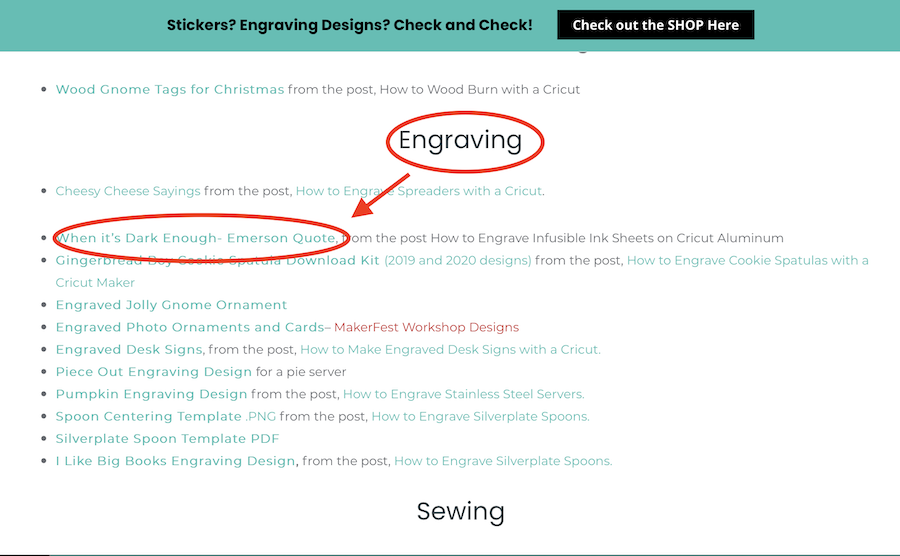
How Do I Add Pattern Fills to My Own Designs or SVG’s?
There are different methods for this as well. In Design Space, you can use Kay Hall’s method for adding Filled in Lines for Engraving in Design Space or Abbi Kirsten’s Slice method.
Another popular method uses Silhouette Studio’s Business Edition to crosshatching or parallel lines to SVG designs in literally minutes. Or you can use the Procreate method that I share in my Engraving Metals with Your Cricut Maker ebook.
How Can I Get a Deep Engraving with a Cricut Maker?
There are THREE tricks that I know of to create a deeper engraving.
- Choose the Stainless Steel Material Setting and set the default to MORE. Because Stainless Steel is the hardest metal, I’m assuming that the Cricut Material Setting for Stainless Steel is the Material Setting with the most force.
- To manually add an extra pass let it finish engraving, but DO NOT UNLOAD the mat. Then push the Go button on your machine again.
- Another way to add multiple passes is to use the Duplicate>Align Center>Attach trick that I demo in my post on 16 Best Tips for Engraving with a Cricut Maker.

What Can I Use to Darken My Engraving Designs?
There are actually a LOT of answers to this question. I have a running list of things that you can use in my blog post on The Best Supplies and Tools for Engraving. You can see a couple of the options in the pic below.
What Can I Use to Add Color to My Engraving Projects?
You can paint, ink, or dye your metal to add color. I love spray painting my aluminum sheet metal to give this cheap metal the look of textured bronze, gold, or aged copper with the Rustoleum brand of spray paints. But I also really love the artistic look of using Vintaj Patinas, and the extremely vivid look of using the Cricut Infusible Inks.
All of the different options are listed with links on my Best Tools and Supplies post. I also have a blog post on How to Spray Paint Your Metal for Engraving.

Can I Engrave with Cricut Infusible Inks and Cricut Aluminum?
Yes! You can use both the Infusible Ink Transfer Sheets and the Infusible Ink Markers on Cricut Aluminum. In fact, I have a tutorial and YouTube video on How to Engrave Cricut Infusible Ink Sheets on Cricut Aluminum.

Can I Engrave with a Cricut Explore?
Yes, you can engrave with a Cricut Explore if you have the Chomas Engraving Tool for that machine. This is a third-party tool that is not covered under the Cricut warranty for your machine and will void your warranty if it is still in effect. However, the tool’s actual use seems really safe and definitely something to check out if you’d like to engrave and you don’t have a Cricut Maker.
For more info on engraving with a Cricut Explore, check out CleverSomeday’s YT video on it.
But note that the Cricut Engraving Tool is only for the Cricut Maker and can only be used with that machine. All of my tutorials demo how to use the Cricut tool with the Cricut Maker but are still applicable to engraving with other machines.
Where Can I Learn MORE About Engraving with a Cricut Maker?
common problems when engraving, as well as walks you through seven step-by-step tutorial projects that will give you the techniques you’ll want to know. It also expands the possibilities of what you can engrave with your Cricut Engraving Tool.
SPOILER: You can do more than just dog tags and aluminum bracelets!
This blog also has a ton of resource posts and engraving tutorials as well as links to helpful sites like CleverSomeday.com and Abbi Kirsten Collections.
*Note- New Email Subscribers get a one-time special offer when they sign up to join my email list (you also get the password to my Free Creative Resource Library) so look for that limited-time offer when you join. Miss the offer? I do run subscriber or Facebook group-only flash sales
How Do I Center (Align) My Designs on My Engraving Blank?
There are actually a number of different ways to do this as well. Some are quick and dirty (like using my Simple Shape Template) while others, like using a Sensor Jig, take a little prep but once you create the jig you’re sure to get a perfect alignment every time.

Where Can I Find Video Tutorials for Engraving with a Cricut Maker?
My Well Crafted Studio YouTube Channel has tutorials on how to engrave all kinds of projects with a Cricut Maker AND I’m constantly adding to it. You can check out the playlist below!
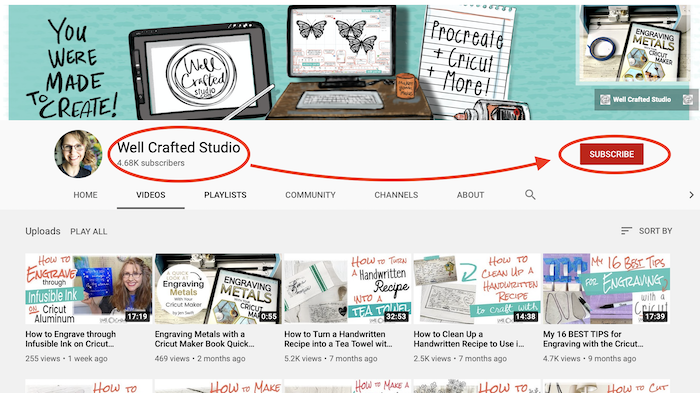
What Kinds of Projects Can I engrave?
There are SO many options for what to make with engraving. I’ve engraved everyday household objects like pie servers and keys. Gifts, like metal plaques, trophies, tags, or trinket dishes are fun to DIY with your Cricut. But I also have lots of jewelry engraving designs I’ve played with over the years.
More Inspiration?
My Engraving Metals with Your Cricut Maker Facebook Group is a growing community of beginners and intermediate engravers. I think of it as a hive mind of adventurous and creative crafters who are willing to try something new and share both their wins and their lessons learned with the rest of us.
I’m also in the group daily, answering questions and finding resources that will help us succeed. If that appeals to you, I’d love to have you join!
Love this Post? Please Share It!
When you share one of my posts or YouTube tutorials on FB, Instagram, Twitter, in FB Groups, or Pinterest it really helps me continue to create content like this. SO if you found this post helpful I’d love to have you share it! It’s easy with the social share buttons right on this page.
Thanks for Reading,

Start Smart Day 3- Desk Sign Engraving Designs (18!)

I know it’s A LOT of free designs, but I made 7 for the Start Smart freebie, and then realized I had another 13 just sitting on my laptop from 2020. So why not add those too? Right? If you’d like to make today’s freebie project, I do have a tutorial post that will walk you through how to make these desk signs on metal.
For these 2022 examples, I used acrylic desk sign blanks that I found on Amazon. Then for the Material Setting, I used Acrylic (2mm) on More pressure. You can find all the freebies in the Free Library under the Engraving Designs, and it will say 2022 Desk Sign Engraving Designs.
If you haven’t subscribed to get the password yet, you can do that here, or by using the subscribe form in the sidebar. If you don’t like getting a weekly email, please feel free to unsubscribe at any time after you get the password. ❤️
Want to Remember this Post, Everything You Need to Know about Engraving with a Cricut? Pin it!
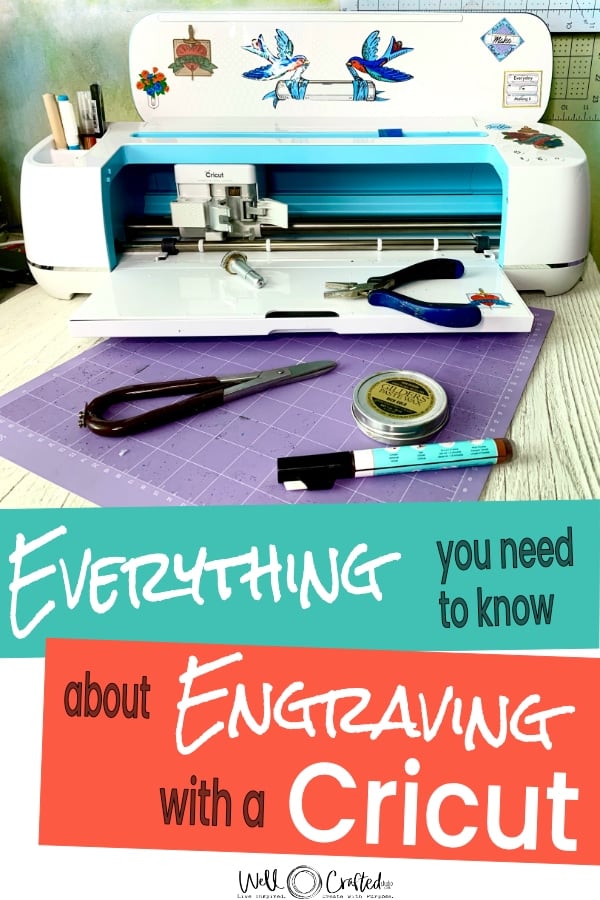







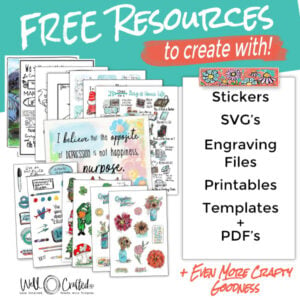
Hi, Jen! Thanks for all the engraving tips and inspiration. I’ve been working on mastering the art of engraving family photos. There really isn’t a lot of information out there on best practices for preparing and using portraits with the Cricut Maker engraving tool.
I’m learning more with each “practice” piece. It’s kind of like brainstorming out loud. It does take time, trial and error, and a little bit of patience.
With your tutorials, you’ve taken the trial and error out and given crafters a great starting point and set them up for success. Plus your enthusiasm is contagious! Keep up the great work!
Hi Pam! Thanks so much for your comment! I super appreciate it and I’m so glad you’re with me on the whole engraving journey. ❤️ It’s been quite the adventure so far!
I just got my tool today and I am having a HORRIBLE time centering design on piece. I am working on a .75″ square right now. HELP! TIA Helen
Hi Helen! Alignment is super tricky!There are lots of different ways that people have chosen to align their metals. For smaller pieces the best thing you can do is use a jig.You can find more about those in this post. https://cleversomeday.com/maker-bracelet-engraving/
People in my Engraving Metals with your Cricut FB struggle with us all the time. So if you’d like to see their solutions you should hop over there. ❤️