Sometimes coming up with something new is just taking something that is already there and doing a slight pivot. Take this project for instance. These ornaments are the mini version of the hanging banners that I show you how to make in my tutorial, How to Make Canvas Banners. They’re just as simple, but smaller and thus cuter. I’m not sure why smaller=cuter, but it does. I also love how these hit with both the minimalist modern trend and the farmhouse trend that’s been popular in recent years. They’re also handmade without looking homemade. And as Christmas comes ever closer, and everything is over the top, I’m enjoying this bit of simplicity. I hope you enjoy this tutorial on how to make mini banner ornaments!
How to Make Canvas Banners on YouTube
Because this project is so similar to the large Canvas Banners I made in a past post, I thought I would add the YouTube link for that project here. But the directions specific to the Mini Ornaments are below. There are a few tweaks and changes from the Canvas Banners that I highlight in the instructions.
For instance, I absolutely recommend that you glue the twine to the dowel. It really wants to slip off with these smaller-sized banner ornaments.
How to Make Mini Banner Ornaments
Tools and Materials
- Christmas Ornament SVGs- Come Christmas and Let it Snow Free from the Creative Resource Library
- Iron-on Vinyl- Black
- Cricut Maker or Explore Air 2
- Light Blue or Green Cutting Mat
- Cricut Easy Press Mini or Medium-sized Easy Press, or you can use a household iron
For the Banners-
- Canvas Duck- Natural (in the home decor fabric at the craft store)
- Cutting Mat
- Cutting Ruler
- Rotary Cutter
- Sewing Machine (OR you can make these no-sew with a glue gun/fabric glue)
- Dowel Rod – 1/4″
- Ratchet Pruner or Miter Saw
- Scissors
- Baker’s Twine, Butcher’s Twine, or Jute Twine
- Mod Podge-Matte
These are affiliate links, which means I may get a small commission if you purchase through any of these links. You could also find all of these supplies at your local craft store.
Directions
Step One: Cut the canvas into a banner shape
Using the cutting mat and cutting ruler cut a strip 3” wide and then cut it into pieces that are 8” in length. Fold the strip in two. Then cut the corners at an angle so that they look like the photo below.

Step Two: Sew the pocket at the top for a dowel
Choose either a contrasting or coordinating thread color. It depends on if you want to see your sewing or if you’d like to have it blend in. Fold the fabric in half and match up the corners. Using your sewing machine, sew along the edge about 1.5 ″ from the top of the banner. This makes a pocket for the dowel.
No-Sew Variation: You can just use a hot glue gun or fabric glue to adhere the two halves together AFTER you add the dowel. But the sewing does give them a finished look.
Step Three: Continue to sew the edge of the banner
At the edge of the banner, lower the needle on your sewing machine and pivot the banner. Continue to sew, following the side, pivoting as necessary until you reach the point where you started to sew. Anchor stitch or reverse stitch to finish and then trim the threads.

Step Four: Download the.SVG files (if not using a Cricut skip to step 10 to finish the banner )
In the Creative Resource Library, select the Come Christmas and the Let it Snow SVG files from the SVG section and download them to your computer.
Step Five: Upload to Cricut Design Space
In Cricut Design Space, open a new canvas and select “upload” from the side toolbar. Next, select “browse” and grab your .svg file. In your uploads, select the new file and click “insert images.”

Step Six: Select all and then size your image and click “attach”
Select one of the images. Under the size section in the top toolbar choose the box for width and type in 2.5″. Deselect and then repeat with the second image. Design Space adjusts the height automatically when you change the width so that the images stay in proportion. Pretty Sweet!
If you’d like to make more than one of these ornaments then you’ll want to duplicate the image as many times as you want. If you choose to add other designs then you just need to adjust their width to 2.5″ as well. Unless they’re crazy tall in which case you’ll have to adjust the height.

Step Seven: Make it! Mirror it! And Prep Your Mat
Go ahead and click on the “Make it” button. On the next screen, make sure to toggle on the “mirror image” so that your design is reversed. Then cut a piece of iron-on vinyl (htv) the size of your image. Use a green or light blue mat and place the vinyl shiny side down. Check the placement of your image on the screen and load your mat.

Step Eight: Cut and Weed the Design
Follow the prompts in Design Space to cut your design. When your Cricut Maker or Explore Air 2 is done cutting, unload your mat. Flip the mat over and peel it from your design. Cut the designs apart.
Then, using a weeding tool, peel off the part of the image you don’t want to keep (the negative space). I start with the small pieces then remove the large ones. The transfer sheet is clear and will be sticky.

Step Nine: Iron On the Design
You can look online on the iron-on vinyl brand to find the right temps for it. And- you can your household iron or the heat press. But I love the Cricut Easy Press line.
In the video for How to Make a Canvas Banner, I use the 9″ x 9″ Easy Press and I show how to find that info using the heat settings guide from Cricut. This time I’m using the Cricut Easy Press Mini. (Again smaller is cuter.)
Set the temp at the second line and once it’s warm, you’re ready! I use a piece of parchment and my Cricut Easy Press Mini.
With the Easy Press Mini, the instructions for use say you do need to keep it moving across the surface. Peel off the plastic transfer sheet and voila! Almost done!!!

Step Ten: Prep the Dowel
Using a saw or heavy-duty pruner, cut the dowel a little shy of 3 3/4″. Sand the ends. An easy way to do this is to rub the ends on a piece of sandpaper. Much easier than holding the sandpaper and trying to wrap it around the end of the dowel.
ProTip: If you use a pine dowel, staining the dowel is a much richer look. I use this gel stain in walnut. If you choose to use an oak or poplar dowel, you don’t need to stain it, because the wood has a naturally deeper color.
Step Eleven: Assemble the Mini Banner Ornament
Slide the dowel through the pocket at the top of the banner. Next, measure out approximately 12″, and cut the twine. Then tie a knot around each end.

Step Twelve: Seal the Edges and Glue the Twine
Using your Mod Podge, fray check, or watered-down glue, brush a small amount along the edge of the banner, using a foam brush. Apply it sparingly; it dries stiff.
You also want to make sure the banner doesn’t slide off the dowel, so adding a bit of Mod Podge to the back of your knots or to your dowel is an easy fix. Alternatively, you can add a bit of hot glue over the knots as well!!!

And Done-You’ve Made Simple Canvas Ornaments for Your Tree
Super simple and easy, I love the look of these simple black and cream canvas ornaments. They’re handmade without looking homemade, and their charm is in their modern minimalistic look.
If you’re looking past Christmas to the New Year and beyond, these little banners with a motiviational phrase and maybe some boho color would make a fabulous car accessory too!
I also like the idea of giving little mini hanging banners instead of cards for V-day too!

For more inspiration…
If you like the more minimalist approach to decorating for Christmas, I have another project you’ll love. This Simple DIY Nativity Play Set is an easy craft to make with family, and the kids love it.

Love this? Share it!
If you found this tutorial helpful please like, comment, or subscribe to both YouTube and this blog! It really helps me make sure that everyone who would love this tutorial can see it. Thank you!!!
Thanks for Reading,









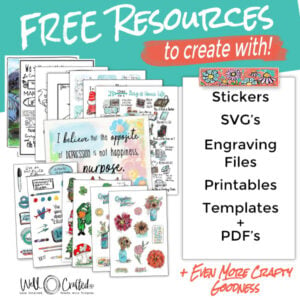
very cute!
Thanks Jeanee! I’m glad you like them!
You’re right….SO SMALL, SO CUTE! I’m finding so many projects to make now for use as next year’s Christmas decor!
Thank you Sherrill! I’m glad you like cute too. And thrilled you’ve got a project list for next year already!!!